Hello my friends!
Given the times ahead of all of us, we’ve decided to write a blog post about remote game development, something that in the next months (or years?) will be necessary for all studios. Our team has always worked succesfully in remote during the last 10 years, so probably we have a tip or 2 for you.
We hope that this post will be useful for all the teams that are approaching this new kind of internal reorganization. our team is rather small (composed by 7 developers: 2 programmers, 1 game designer, 1 sound designer, 1 2D artist and 2 3D modellers), but I think this method can be applied even to larger teams of 20 or more.
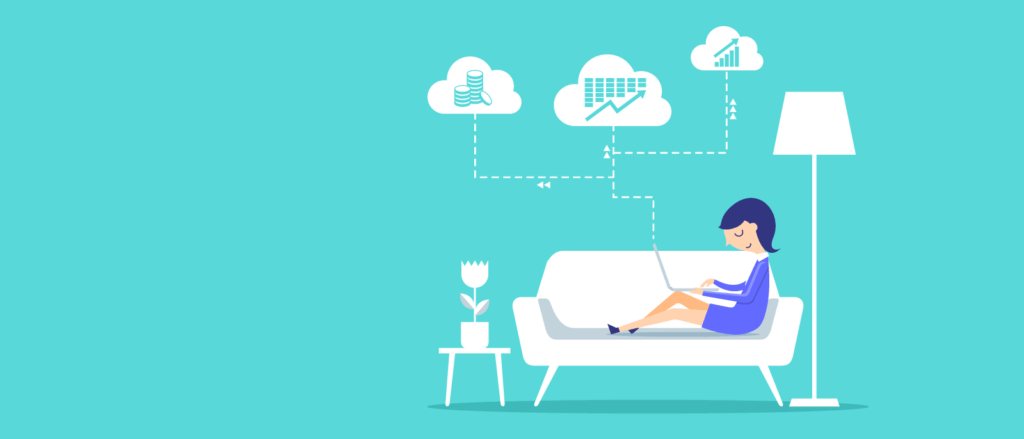
Here are the 10 suggestions for Smart Working in game development:
1) PERIODIC REMOTE MEETINGS:
Communication is obviously a must, and it’s something that has to be done in all forms: Email, Chat, Voice Chat and Video Chat are all essentials.
Here some of the best softwares that we use for this:
Skype (mainly for chatting and voice)
Discord (for chatting)
Zoom (for video conferences)
Slack (for chat with the whole team and team groups)
The project manager must ensure that everyone is updated on the game: is the key figure that must communicate continuously with everyone.
It’s important to communicate only the essentials during working hours in order not to make time wasted for every team member.
1 Voice chat with the whole team every 1 or 2 days is the right choice in order to keep everyone updated on the game project.

2) TASK TRACKING
the second most important thing is to keep track of everything that has been done by every team member. Depending on the team size I would suggest the following softwares:
Trello (for smaller teams from 2 to 10)
Jira (for larger teams from 10 to 50)
Monday (for large teams from 50 to 100)
The most important thing is to add deadlines other that tasks for every team member.
Also I would suggest to add dependencies in order to keep track of what is best to give priority to: you have to avoid the case in which a team member has to wait for another to complete his task.
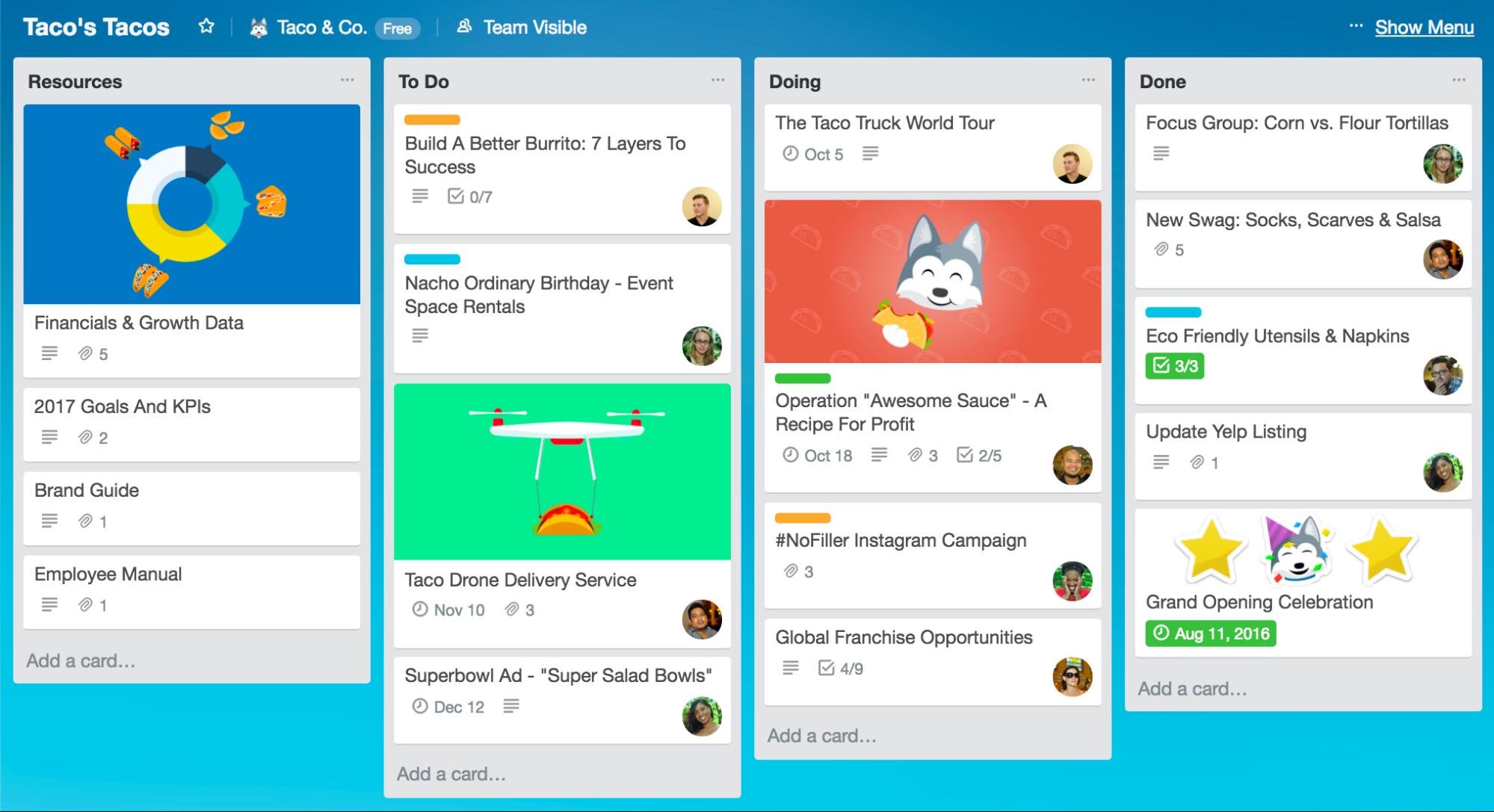
3) USE OF REPOSITORY
The use of repository is something that needs to be done always and is useful so that every team member can access the project and add his assets.
Here some of the best softwares for this:
SourceTree
GitHub
Bitbucket
Perforce
We mainly use SourceTree, but since it’s not meant for game development, it sometime has problems due to conflicting branches and files size.
Probably with larger teams and projects, the best software to use is Perforce.
If a team member does not know how to use it well enough, or does not know the game engine, is always better to make him send his asset files to a specialized team member: he’ll be able to integrate with more efficiency the assets, without the risk to break the whole project.
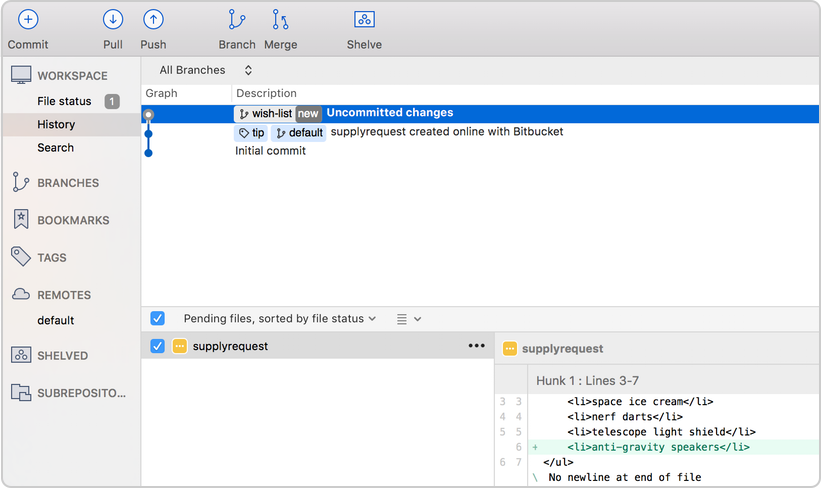
4) FREQUENT FEEDBACK
Frequent and clear feedback from team member supervisors are indeed important, and must continue throughout the whole day.
When working remotely, you do tend to work in a bit of a vacuum and it can feel like you have no idea whether you are doing a good job or not, unless you get lots of feedback.
Feedback can be provided directly with screens or mini videos that can help to understand what is the actual feedback referring to.
A useful software is Teamviewer, used to control directly a computer from another: we use it internally even when two programmers need to work on the same script file.

5) ORGANIZED DOCUMENTATION
Documentation is important to be clear and precise, you can’t afford to have docs that are not understandable by the whole team.
If this occurs, the project manager should improve the documentation or even rewrite it completely.
This includes both technical documentation, game design documentation and assets documentation.
The reality is that the single developer is going to make a lot of decisions in a vacuum without feedback most of the time, so having as much background as they can is necessary so that the decisions he takes are fairly good.
Be sure that everyone is using the same software for writing documentation (Word and OpenOffice are the most common ones) since passing files from one user to another could create problems.
Writing documentation through cloud services is probably the best way to avoid any kind of problem: we usually use Google Docs since it includes even sheets and files for presentations. Everyone can edit the same file online in real time.
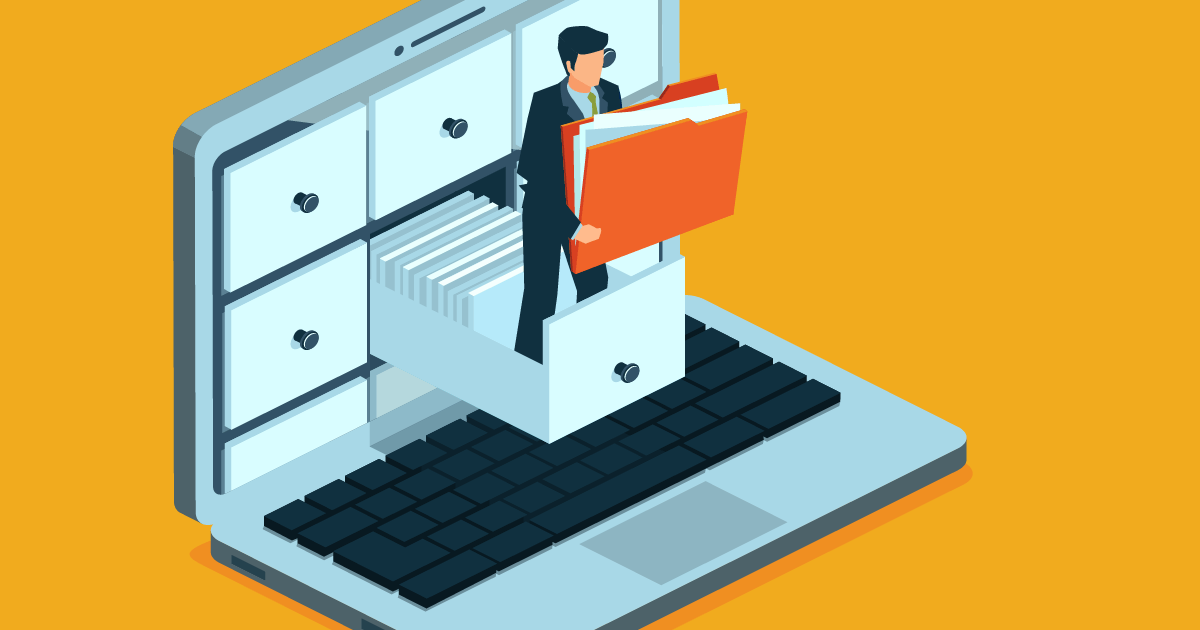
6) RESPECT THE WORKING HOURS
It’s easy to be distracted when you work at home, but is fundamental not to lose time or even work outside working hours.
Since you have your laptop at every hour of the day, it’s possible that you’ll sometimes work extra hours, but we would recommend not to do this: a lot of scientific papers found out that working too much hours without the right balance will inevitably cause a long-term lowering of productivity.
At the same time is easy to lose concentration due to the household chores you have to do: you have to find a room in your house that is sufficiently isolated in order to avoid this.
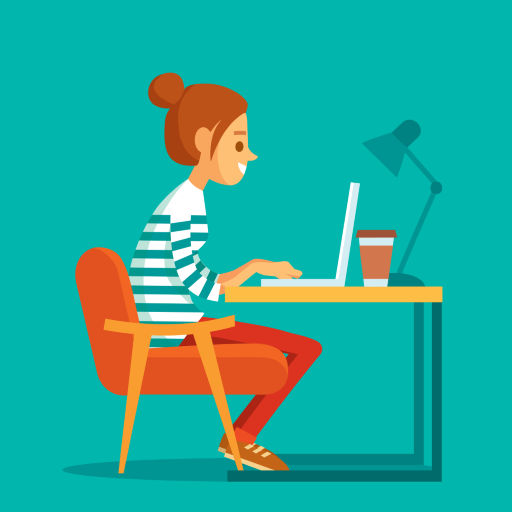
7) KEEP MORALE HIGH
Be distracted is as easy as losing the morale for a team member.
Working remotely is never easy, so try not to be too pretentious with your team members: since you’re always distant, is easy to be offended or misunderstood.
You can try to use extra hours for external team activities like playing an online videogame! This can definitely improve team bonding.

8) KEEP TRACK OF YOUR GAME DESIGN DOCUMENT
You probably have a Game Design Document for your game, and everyone needs to follow it as much as possible.
One suggestion we have, is to write more than one GDD: in addition to the in-depth and long main document, other shorter and more concise docs needs to be written in order for every team member to easily access it.
The shorter docs could even be ad hoc for every team group (one for sound designers, one for 3D modelers etc).
Use always Google Docs so that everyone can easily access them without the need to download large files.

9) MARKETING YOUR GAME
Don’t forget to continue to market your game!
Even if you can’t attend anymore to gaming events and conferences, this doesn’t mean that you can’t continue to reach millions of gamers.
Online social marketing is today probably the most efficient way to present your game to the public in relation to visibility and earnings.
Social media campaigns on Facebook, Instagram, Twitter, Google Ads, Reddit and Linkedin are probably the most efficient ones.
So keeping your gamers updated and engaged on your games even in these difficult times is the key.

10) PERIODIC REAL LIFE MEETINGS
This is something that I would suggest in normal times, but of course is starting to be almost impossible to meet your team in real life during the COVID-19 pandemic.
The real life meetings are essential and we think needs to be done at least one every two weeks:
This helps to focus on the game direction and even to strengthen team union.
If real life reunions are impossible, we would suggest to at least make a video conference call using Skype or Zoom.

11) FIND THE BEST WORKPLACE
It wouldn’t be a game development guide if it didn’t have some extra content :)
One last suggestion is to find your best workplace at home: if you have a notebook, you can work almost everywhere and will be tempted to work in the most unimaginable places (on your sofa or the toilet for example), but we would suggest to find the place where you will have in the most correct posture.
Your back will thank!

Here you can find other useful articles about remote development:
Written by Jake Simpson:
Working Remotely: Yes, It Sounds Good, But How Do You Actually Do It?
Written by Robert DellaFave:
Working Remotely: Managing an Independent Game Development Team
Writte by Daniel Doan:
GameDev Thoughts: How To Manage A Remote Game Development Team